|
|
|
|||
|
|
|
|||
Email Magician is “Silver Bullet” for Eudora®Email Magician is a one-button solution to managing your email. The software automatically creates filters, mailboxes, and nicknames (address book entries) with one click. You can generate hundreds of filters in the time it takes to construct one manually. Email Magician creates mailboxes to go with your new filters, and can also add new nicknames to your address book corresponding to your new mailboxes. But it doesn't stop there. This "Swiss Army Knife" for Eudora® includes powerful spam filtering and comes with hundreds of spam filters, checking well over 1,500 spam characteristics since Version 1.5. Version 1.3 introduced Spammer Address Collection. Version 1.4 added a feature to export mailboxes to FileMaker Pro™ databases (with a "strip html" option). At the request of many users, Version 1.6 added a Valid Accounts Filter. Version 2.0 adds a power Setup Wizard, with 37 screens designed to teach you all you need to know about the program while you configure it for your personal habits. Email Magician lets you organize and edit your filters, mailboxes, and nicknames too. The program also offers one-click archiving of mailboxes, as well as automated archiving of messages within mailboxes exceeding a specified message limit, or of entire mailboxes that haven't been modified within a certain time-period. Email Magician introduces an intelligent Urgent Filter note-pad where you jot down phrases and email addresses that tell Email Magician to override existing filters and gather all your "to do" items into a single mailbox for quick disposition. Email Magician automates many email "house-cleaning" chores one performs periodically -- besides message and mailbox archival, the software offers deletion of empty mailboxes and "orphan-filters," meaning filters targeting missing mailboxes, creation of filters and/or mailboxes for all nicknames in your address books, creation of "group" addresses for use with Eudora's "Intersects Nickname" options, and much more. Never make filters, mailboxes, or nicknames in Eudora again! Get into the habit of running Email Magician regularly (every week or every day!) to keep your inbox and outbox clean -- or any other boxes that you tell Email Magician to monitor. And use Email Magician's "Maintenance" options to keep your Eudora folder tidy and your mailboxes organized. Email Magician is truly a tool that every Eudora user should have. |
|||||||||||||||||||
 |
|||||||||||||||||||
| Click the "latch" at the upper right to configure the rules to generate filters and mailboxes as shown below. | |||||||||||||||||||
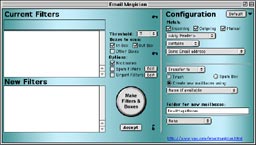 |
|||||||||||||||||||
|
Opening the lower latch reveals the entire Email Magician window (This view shows the fields full). This lets you edit your existing mailboxes and nicknames, as well as those generated by Email Magician. Email Magician provides 6 information palettes that let you edit and manage your filters, mailboxes, and nicknames. Two examples: the Filter Info palette and the Mailbox Info palette. After you use Email Magician, your filter file has this structure. Your data is always safe because Email Magician makes backups of files before it alters them. Email Magician's Maintenance window offers powerful archiving and "house-cleaning" options. Perusing some of the menus can also tell you a lot about the program. If you're still not convinced, listen to the "Email Magician Song." Features
Example“On a 400 MHz G3, it took Email Magician less than 35 seconds to extract more than 5000 email addresses from 2000 messages (Inbox and Outbox), check them for any three matching, and generate 41 filters, mailboxes, and nicknames.” |
|||||||||||||||||||
|
|||||||||||||||||||
System RequirementsEmail Magician requires a PPC based Macintosh running System 8.6 through 9.2.2 or Classic. We are working on the native OS-X version. So far, all upgrades of YAV software have been free. We plan to make the upgrade to OS X free as well. Then we will release Email Magician for Outlook Express. Finally we plan to release a version for Windows. Download the latest version (2.1) of Email Magician via http here. RegisterUntil you register Email Magician, the program will only allow you to write one of each type of filter, mailbox, and nickname every 24 hours. This means you can write 15 filters per day. You must be registered to effectively use the Spam Filter, Urgent Filter, and Special Filter options too (although you can preview them until you are registered and, as stated, you can write one of each type). Additionally, only the options on the left-hand side of the Maintenance window are available to unregistered users. Further, when exporting to FileMaker, unregistered users are restricted to the first 50 messages in a mailbox. You can purchase a registration code for Email Magician for $36 (US) using the Kagi Online Order Process system. This allows you to pay by Visa, MasterCard, American Express, or First Virtual. Choose one of following options:
To speed up the process, please read the instructions on the Register Screen in Email Magician (choose Register from the Apple menu or the Special menu) and include the "challenge phrase" you find there as a "comment" when you register. If you have a third-party accelerator card installed in your computer (or a dual processor) please hold the option-key down while selecting Register from the menu. The fastest way to recieve your registration code is to press the Turbo button in the Registration dialog. You can also pay by email or US check using the Register Application included with the program. ContactYAV@kagi.com -or- EmailMagician@yav.com We welcome your comments and suggestions for future versions of Email Magician. |
|||||||||||||||||||