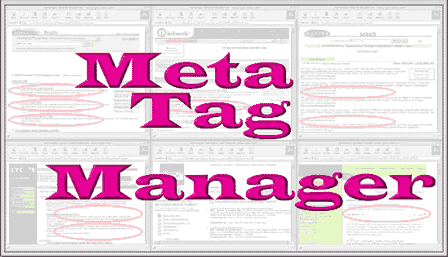 |
Meta Tag Manager® 2.0
Main window - Preferences pane
Introduction | Download | Register | Screenshots | FAQ | History | Meta Tag Manager Index | YAV.com
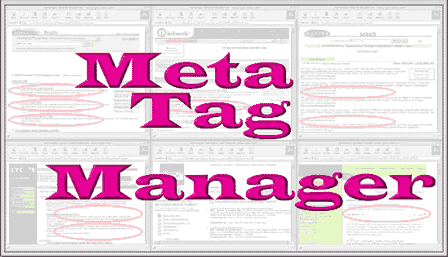 |
Introduction | Download | Register | Screenshots | FAQ | History | Meta Tag Manager Index | YAV.com
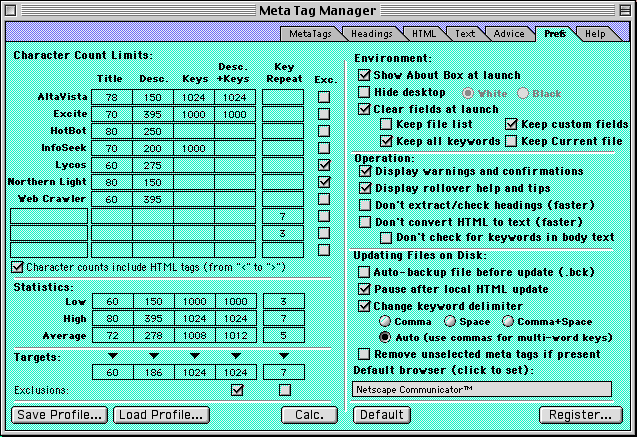
Meta Tag Manager's Prefs Screen lets you configure the limits that Meta Tag Manager employs to analyze files. You can configure the maximum character counts for the title, description, keywords, combine description and keywords, and repetition of key-terms by entering the limits used by AltaVista, Excite, HotBot, InfoSeek, Lycos, Northern Light, and Web Crawler. There is space for you to enter the characteristics of three additional search engines. Meta Tag Manager offers some collective statistics about all the search engines. You can save and load complete program profiles as well. Finally, the righthand pane of this screen lets you control the working environment, program operation, how files are updated on disk, and more. Click on a search engine's name to launch their site in your browser. Click on the heading "Character Count Limits" to go directly to SearchEngineWatch.com (a good source for some of this data).
Introduction | Download | Register | Screenshots | FAQ | History | Meta Tag Manager Index | YAV.com